 convert Word to PDF
convert Word to PDF
Word to PDF
This page shows how to convert from a Word document to PDF using pdfMachine:
Steps
Open your document in Word
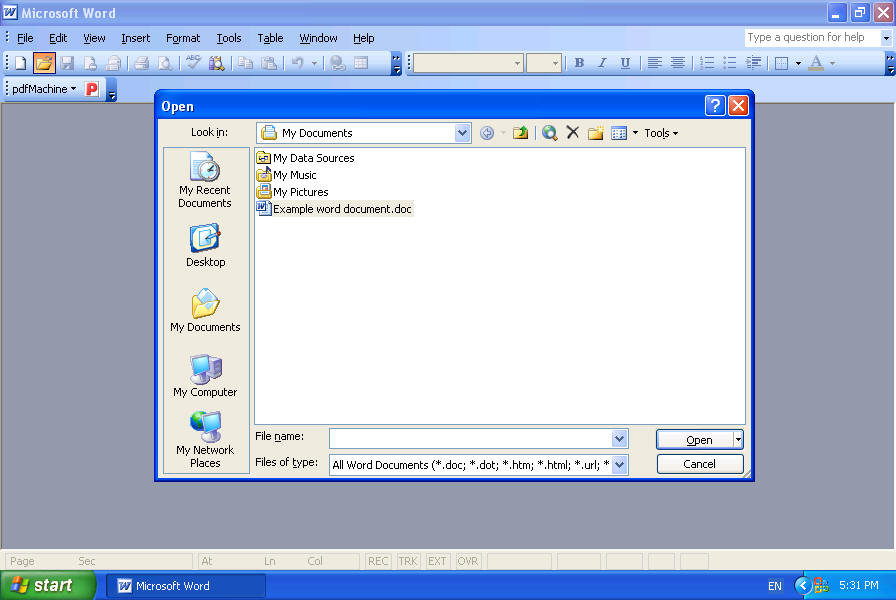
Next, press the pdfMachine button on the pdfMachine Word add-in, this starts the conversion from doc to PDF.
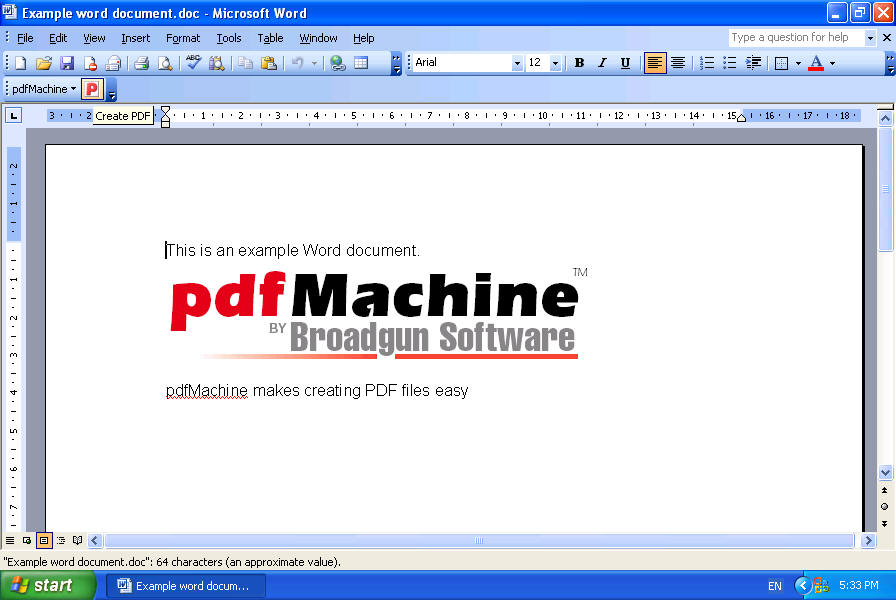
pdfMachine displays the progress window above Word:
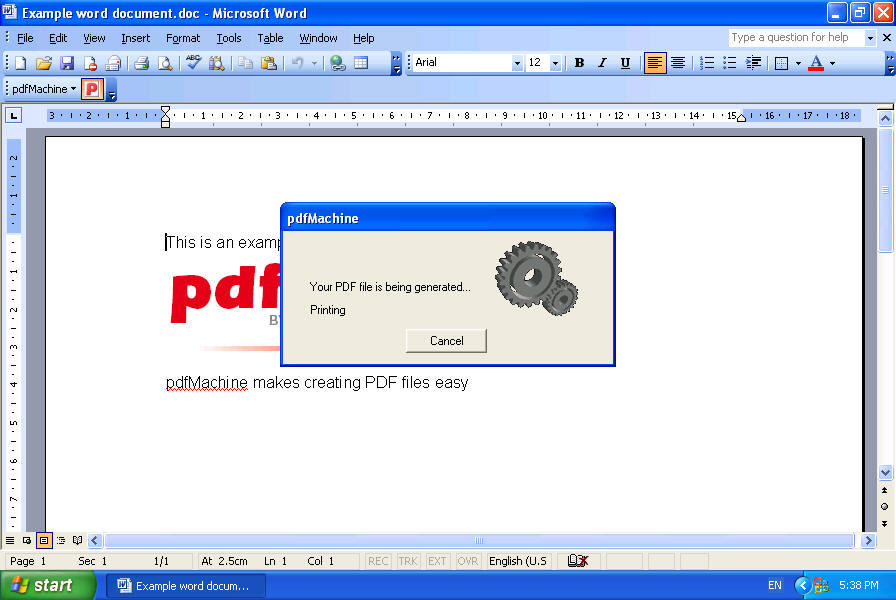
Then pdfMachine displays the converted PDF:
